Les secrets pour obtenir des mises à jour Android plus rapides
Obtenir des mises à jour Android plus rapidement est à peu près en haut de la liste de souhaits de tout le monde, juste là-haut avec une meilleure autonomie de la batterie. Alors aujourd'hui, nous avons pensé vous dévoiler quelques petits secrets pour vous aider à obtenir des mises à jour Android plus rapides.
Comment fonctionnent les mises à jour Android ?
Avant de passer en revue les méthodes, il est important d'avoir une idée du fonctionnement des mises à jour Android pour éviter de s'appuyer sur des procédures non seulement inutiles, mais parfois même nuisibles pour votre appareil.
Lorsque le déploiement de la dernière mise à jour Android pour un Pixel commence dans un pays particulier, la Russie et la Pologne sont souvent choisies (probablement les mises à jour préfèrent les basses températures !), et après les premières 24 à 48 heures, il ne peut atteindre que 1 % de les appareils en question. Vous avez bien lu, seulement 1 %.
Il ne s'agit pas d'un problème de gestion soudain mais d'un choix conscient, une sorte de phase de règlement au cours de laquelle les éventuels problèmes rencontrés sont analysés avant de passer aux étapes suivantes qui verront la mise à jour arriver respectivement sur 25%, 50% et enfin sur 100 % des appareils.
L'ensemble du processus prend quelques semaines, et si votre appareil ne reçoit pas la mise à jour au cours de la première phase, tout ce que vous avez à faire est d'attendre patiemment la deuxième phase ou la phase suivante.
La situation est légèrement différente lorsqu'il s'agit d'autres marques ou appareils de marque, car la mise à jour devra subir d'autres modifications et optimisations, en fonction de l'interface, des applications et des fonctionnalités que vous souhaitez implémenter, avant d'être testée, diffusée aux opérateurs puis distribuée. au grand public (y compris vous). Le chemin suivi sera alors : Google> marque> opérateurs> version officielle.
Un autre facteur qui affecte la vitesse de réception de la mise à jour est le pays où vous vous trouvez :Samsung, par exemple, a tendance à publier les mises à jour en premier dans les pays baltes. Bref, tout ce que vous avez à faire est d'attendre votre moment et rappelez-vous que vérifier les mises à jour disponibles sur votre Android n'est pas très utile car l'appareil vérifiera la présence toutes les quelques heures, conformément aux étapes expliquées ci-dessus, quel que soit le nombre de fois que vous appuyez sur le bouton dédié.
N'essayez PAS la fausse astuce de Google Services Framework
Avez-vous aussi essayé de forcer les mises à jour en réinitialisant systématiquement les données du Google Service Framework pour accélérer les délais et recevoir immédiatement la dernière version du logiciel sur votre appareil Android ? Rassurez-vous, vous n'êtes pas le seul à avoir cherché une solution alternative en nettoyant vos données dans l'espoir de recevoir la mise à jour vers Oreo ou Nougat en quatre et quatre'huit.
- Vider le cache et effacer les données de l'application :quelle est la différence ?
Unfortunately, however, this trick is actually useless and Dan Morrill, one of the well-known engineers at Google, has been trying to explain it to us for some time now. Deleting the data will not allow you to appear at the top of the list of devices waiting to be updated but, on the contrary, it may cause anomalies in the behavior of some apps.
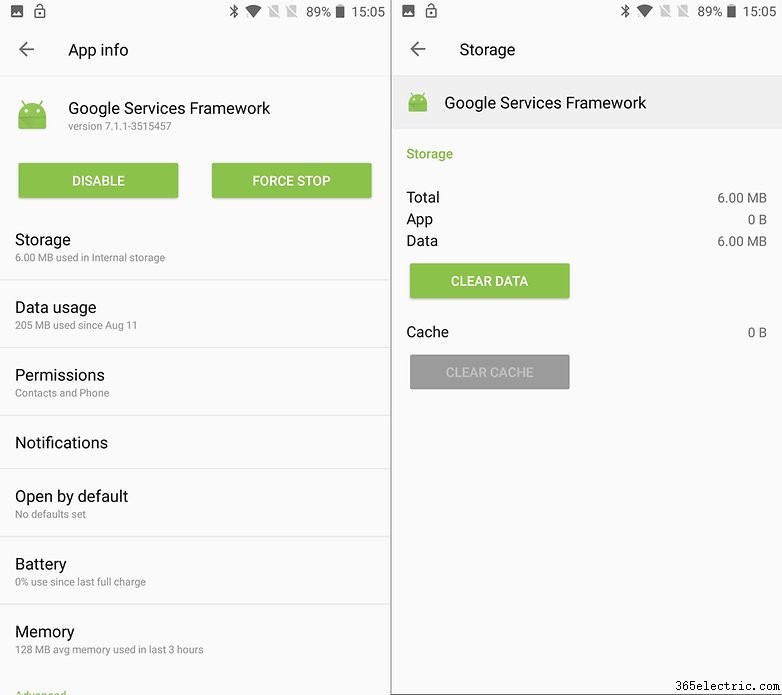
Leave things as they are and don't clean up the Google Services Framework data, you could only make it worse and slow down the process as after deleting the data you will be assigned a new Google ID, sliding you to the end of the waiting list!
Should you factory reset your device before receiving the update?
A second common myth that needs busting is the mistaken belief that doing a factory reset of your device when an Android update is approaching will automatically get you the update faster. Resetting your smartphone will also automatically reset your Google ID and, once again, you will be sent back to the bottom of the list. The best thing to do is, in fact, the following:
- Make a backup of your data.
- Wait for the update notification and install it.
- Reset to factory settings.
- Perform a data recovery.
- Backing up your data on Android:what it is and how to do it
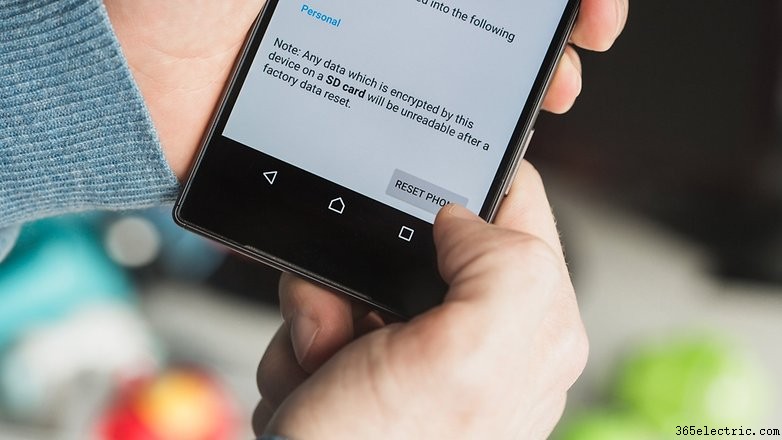
Choose a Pixel or an Android One device
If you really want faster and more frequent updates on Android, it’s good to consider devices that come with Android One or pure Android stock. Check out the article below to get more detailed information.
Google's own Pixel line, for example, are always the first to get the latest Android version, and this also applies to earlier Pixel models. So if you can't afford a smartphone from the Pixel 3 range, consider a Pixel 2 or even the original Pixel.

Devices with Android One, are also likely to get speedy updates. Some affordable devices like the Motorola Moto X4 or HTC U11 Life come with Android One. The new wave of Nokia smartphones also include many devices with Android One, including the Nokia 7 Plus, Nokia 6, Nokia 8.1 and Nokia 8 Sirocco.
With the purchase of a device signed Google you will also have access to the beta versions of the operating system to test with your own hands the news before everyone else!
Research your manufacturer
Being able to receive updates earlier than the others may not be a sufficient factor to push you in the direction of a Pixel, especially if you prefer the UI of a different manufacturer. Waiting times for Android updates vary greatly from brand to brand so, if speedy updates is an important factor for you, make sure that your next device must be produced by one of the best brands in this field. Many smaller companies launch only a few devices and have little or no concern about upgrading their products. These devices are often generic, with designs that are bought in China and are then resold in other countries.
And of course, these smaller companies may end up upgrading their smartphones, but the odds are always low. So go for brands like Sony, LG and Samsung, Xiaomi or OnePlus, which will provide some reassurance that you’ll receive an Android update.

Stay up to date with the latest flagships
It's a sad truth of the Android world:only the latest top of the range, cutting-edge and therefore expensive, are sure to receive the latest Android updates available. Low to mid-range smartphones, as well as tablets, are often left in oblivion and abandoned to their sad fate.
The best way to be sure to receive updates, and to receive them first, is to have in your pocket the latest top of the range of the moment, such as a Galaxy S10, or an LG G8, for example.
Take advantage of the upgrade options provided by your manager, buy a second-hand top of the range, if you have a limited budget available, but make sure you don't have a low-end device in your pocket if receiving Android updates quickly is your priority!

Don't buy from carriers
It’s sad, but true. Unfortunately, the devices sold by mobile carriers end up having an extra layer of difficulty when it comes to receiving system updates. Each time an update arrives on an unlocked device, it will need to go through another round of testing to incorporate carrier apps, system settings, and possible functions. This isn't always the case, as for example, you may remember that the Galaxy Note 8 received Oreo on carrier versions slightly earlier. But nonetheless, it's still a good rule of thumb. Just don't forget to research the manufacturer's history as noted above.
- Android P:Which smartphones and tablets will get the update?
- Will your smartphone get Android Q?
The articles above will tell you which devices will get an update to Android P and Q, but what you really need to know is that in the end, the same model of a device may end up not getting an update from its operator, even if the unlocked version receives an update. It is therefore best to avoid any doubt and purchase the device unlocked.
Do it yourself...with the right tutorials
As you probably know, every single brand hides procedures that allow you to force the update on your devices. The first thing to do is to know if your smartphone or tablet is entitled to the update and then find out how and when to get it:
- How to update the firmware of your Android
How long do you normally wait for an update? Do you know any other tricks?
